
Electrical CAD
The complete CAD solution with symbols and functions for electrical and installation drawings.
Continuous upgrades with new functions!

New version
2021
With ELPROCAD ic 2021, we improve project and documentation management and make drawing editing easier.

New in 2021.11
AutoDesk® Vault and SharePoint
Support for the document management systems AutoDesk® Vault and Share Point. Separate AutoDesk/SharePoint and ELPROCAD licenses needed.
New in 2021.11
Hide on print
New function Hide on print, lets you move objects to a specific layer that is hidden when printing.


New in 2021.5
Watermarks
New function for adding watermarks in drawings and reports when generating PDF files.
New in 2021.5
New icons for 4K screens
Upgraded icon set, adapted to 4K screens.


New in 2021.2
Clickable cross references
When creating PDF documents, there is now also the function with clickable cross and signal references. Click on a cross or signal reference to directly jump to the correct page in the PDF document.
New in 2021.2
PDF settings
Extended options for printing PDF files, where you can now choose color settings, paper size, orientation, scale and more.


New in 2021.2
External documents
Attach supplementary documents with your project directly to the project tree, which can also be included in the PDF file.
New in 2021.2
Edit PLC box
Improved handling for editing a PLC box afterwards and updated functionality for importing signal files to a PLC box.

Version
2020
ELPROCAD ic 2020 supports BricsCAD V19 and the latest DWG 2018 format.

New in 2020.6
Updated CAD engine: BricsCAD V19
Supports the new DWG 2018 format.
New in 2020.6
More space on the drawing surface
Use the new Clean Screen function to create more space on your desktop.

New in 2020.6
Compare drawings
Easier comparison between DWG drawings with the DWGCOMPARE commando.
Version
6.0
ELPROCAD ic 6.0 simplifies project and documentation management, improves the user experience and speeds up your work.
New in 6.0
Searchable project documentation
ELPROCAD ic automatically collects and creates searchable PDF:s for all important documentation in a project.


New in 6.0
Customized project templates
Get started very quickly between projects with customized forms, reports, logotypes and devices — and share project forms with your network.
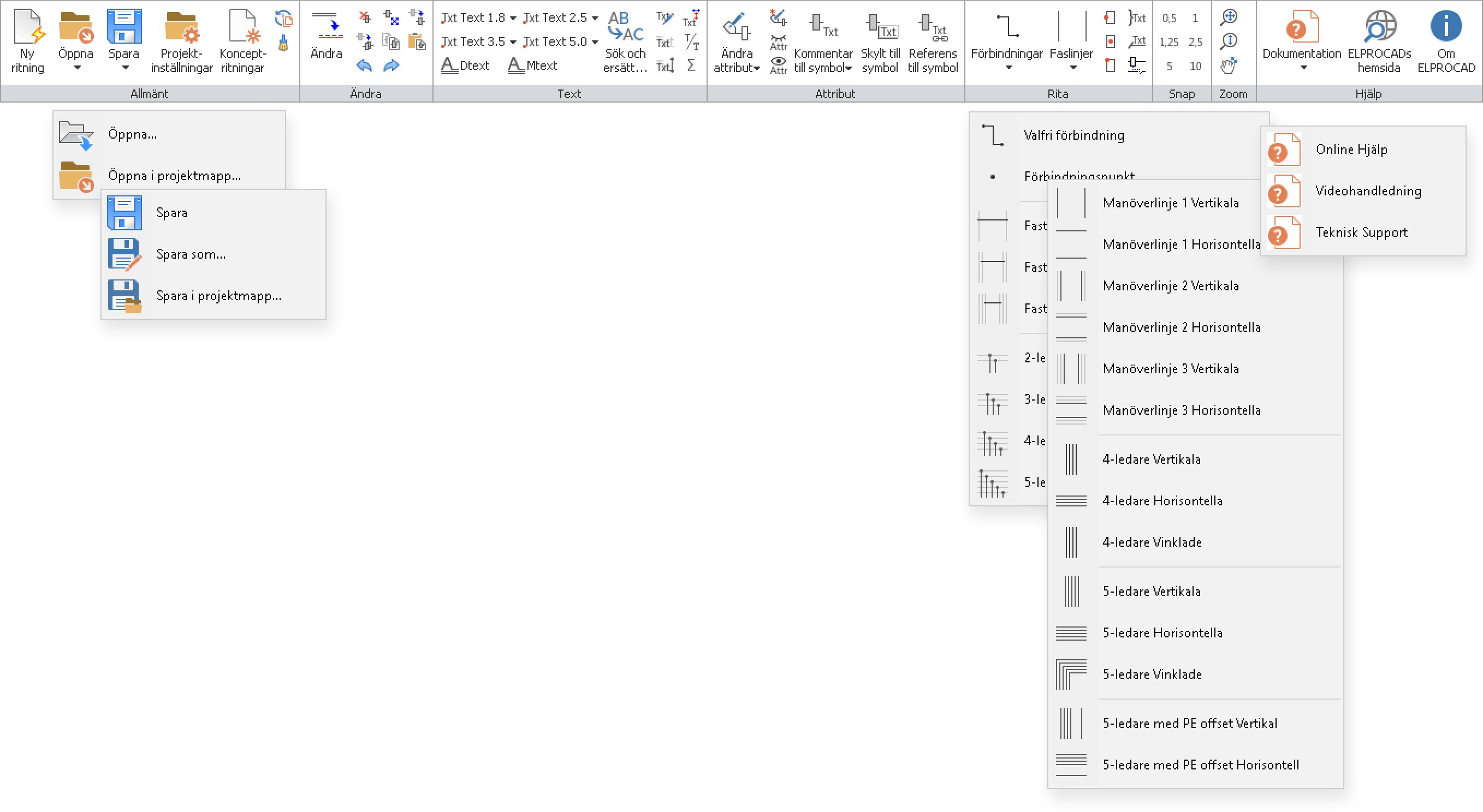
New in 6.0
Updated graphical interface
Work quicker with customized toolbars, smart buttons and tags.

New in 6.0
Download, install and start drawing
Easier Windows 10 installation and more effective roll out using MSI packages.
New in 6.0
Software license keys and check out
Check in and out whenever you want, without the need of a hardware lock, and manage your licenses on My Pages

Updated CAD engine
ELPROCAD runs on BricsCAD® 19.
Improved support for Windows 10
30 days free trial
System requirements: Windows 8 or 10, 64 bit, 4 GB RAM
License: Single or Network
Language: English, Swedish, Danish
Licenses
-
ELPROCAD ic Basic
€99 – €4,590 (excl. VAT)A complete CAD solution for electrical drawings in smaller projects
Symbols and features for drawing circuit diagrams, main circuit diagrams, external connection diagrams, assembly drawings, plc, and single-line diagrams.
Service Agreement included
Purchase of a new license or an upgrade includes 12 months Service Agreement with auto renewal, worth 625 EUR for a Single license or 935 EUR for a Network license. Read more about our Service Agreement here.
When upgrading
After choosing the upgrade option, enter all applicable license numbers in the field above the add to cart button.
New: Now also as rental license
The stated prise is per month. Minimum rental time 12 months. During the rental period, free support and free upgrades are included. -
ELPROCAD ic Pro
€119 – €5,690 (excl. VAT)Complete CAD solution with automatic cross references and reports / lists for any project size.
- Includes all features and symbols from ic Basic
- Automatic cross and signal references
- Automatic generation of device lists
- Order lists and reports
Service Agreement included
Purchase of a new license or an upgrade includes 12 months Service Agreement with auto renewal, worth 835 EUR for a Single license or 1250 EUR for a Network license. Read more about our Service Agreement here.
When upgrading
After choosing the upgrade option, enter all applicable license numbers in the field above the add to cart button.
New: Now also as rental license
The stated prise is per month. Minimum rental time 12 months. During the rental period, free support and free upgrades are included. -
ELPROCAD ic Premium
€149 – €6,590 (excl. VAT)Complete CAD solution with automatic cross references and reports / lists for larger productions.
- Includes all features and symbols from ic Basic and ic Pro
- Automatic documentation
Service Agreement included
Purchase of a new license or an upgrade includes 12 months Service Agreement with auto renewal, worth 835 EUR for a Single license or 1250 EUR for a Network license. Read more about our Service Agreement here.
When upgrading
After choosing the upgrade option, enter all applicable license numbers in the field above the add to cart button.
New: Now also as rental license
The stated prise is per month. Minimum rental time 12 months. During the rental period, free support and free upgrades are included.
ELPROCAD + Autodesk AutoCAD® if you prefer or already use AutoCAD®.



